
Website Coding Portal
HTML CSS & Script



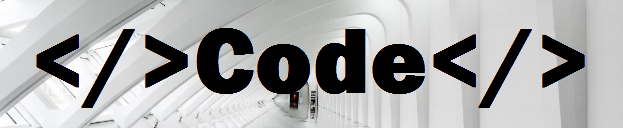
| « पीछे | HTML Introduction | आगे » |
|---|
✯ किसी भी प्रकार की वेबसाइट को बनाने के लिए वेबसाइट डेवलपर्स को प्रोग्रामिंग भाषा का ज्ञान होना आवश्यक हैं । वेबसाइट बनाने के लिए HTML आधिकारिक प्रोग्रामिंग भाषा हैं जिसकी सहयता से आप अपनी स्वयं की वेबसाइट निर्मित कर सकते हैं ।
To create any type of website, website developers need to have knowledge of programming language. HTML is the official programming language for creating websites, with the help of which you can create your own website.
✯ HTML कोड को लिखने के लिए हमें किसी भी टेक्स्ट एडिटर प्रोग्राम को ओपन कर लेना हैं । HTML को हम टैग की मदद से लिखते हैं जो की दो प्रकार के होते हैं (i) Container Tag और (ii) Empty Tag
To write HTML code, we have to open any text editor program. We write HTML with the help of tags which are of two types (i) Container Tag and (ii) Empty Tag.
✯ Container Tag - यह टैग हमेशा ओपन और क्लोज ग्रुप में लिखे जाते हैं तथा इनके मध्य में कंटेंट डाला जाता है इसलिए इन्हे कन्टेनर टैग कहते हैं । उदाहरण के लिए - ‹html› ‹/html›
Container Tag - These tags are always written in open and close groups and content is inserted between them, hence they are called container tags. For example - ‹html› ‹/html›
✯ Empty Tag - यह टैग शुरू होने के साथ ही अपने आप में बंद हो जाते हैं इनको अलग से बंद करने की ज़रूरत नहीं होती हैं । उदाहरण के लिए - ‹br› अथवा ‹br/›
Empty Tag - These tags are automatically closed as soon as they start, they do not need to be closed separately. For example - ‹br› or ‹br/›
✯ किसी भी टैग का इस्तेमाल करने के लिए हमें टैग नाम के आगे व पीछे < > सिंबल को लगाना जरुरी हैं अन्यथा वो टैग के रूप में ब्राउज़र के द्वारा नहीं पढ़ा जायेगा ।
To use any tag, we need to put < > symbol in front and behind the tag name, otherwise it will not be read by the browser as a tag.
✯ किसी भी वेबसाइट को बनाने के लिए HTML का बुनियादी ढांचा उस वेबसाइट के HTML कोड में शामिल करना आवश्यक हैं । HTML में अधिकतर टैग चालू और बंद होते हैं लेकिन कुछ टैग अपने आप में ही चालू होने के साथ में बंद होते हैं । जो टैग अपने आप में बंद नहीं होते हैं उसको HTML के नियमानुसार हमें मैन्युअल रूप से बंद करना आवश्यक होता हैं ।
To make any website, it is necessary to include the basic structure of HTML in the HTML code of that website. Most tags in HTML are on and off, but some tags are on and off by themselves. The tags which are not closed by themselves, we are required to close them manually according to the rules of HTML.
✯ HTML Tag को वेब ब्राउज़र रीड करता हैं तथा इसके बाद जो रिजल्ट प्राप्त होता है उसे ब्राउज़र हमें स्क्रीन पर प्रदर्शित करता हैं । ‹!DOCTYPE html› टैग ब्राउज़र को यह निर्देश देता हैं की यह पेज HTML के नवीनतम संस्करण HTML5 को निर्दिष्ट करता हैं जिससे ब्राउज़र पेज में मौजूद सभी टैग जो आसानी से रीड कर लेता हैं तथा स्क्रीन पर परिणाम प्रदर्शित कर देता हैं । इस टैग को ब्राउज़र परिणाम के रूप में स्क्रीन पर प्रदर्शित नहीं करता हैं लेकिन इस टैग को वेबसाइट की कोडिंग में शामिल करना आवश्यक हैं ।
The web browser reads the HTML tag and after that the result obtained is displayed by the browser on the screen. The ‹!DOCTYPE html› tag instructs the browser that this page specifies HTML5, the latest version of HTML, so that the browser can easily read all the tags present in the page and display the result on the screen. This tag is not displayed on the screen as a browser result but it is necessary to include this tag in the coding of the website.
‹html› ‹/html› क्या है ?✯ यह टैग ब्राउज़र को यह निर्देश देता हैं की इनके मध्य मौजूद सभी कंटेंट HTML भाषा में लिखा गया हैं तथा यह टैग वेबसाइट की बाहरी सीमा का निर्धारण करता हैं । इस टैग को ब्राउज़र परिणाम के रूप में स्क्रीन पर प्रदर्शित नहीं करता हैं लेकिन इस टैग को वेबसाइट की कोडिंग में शामिल करना आवश्यक हैं ।
This tag instructs the browser that all the content between them is written in HTML language and this tag determines the outer boundary of the website. This tag is not displayed on the screen as a browser result but it is necessary to include this tag in the coding of the website.
‹head› ‹/head› क्या है ?✯ यह टैग ब्राउज़र को वेबसाइट के शीर्षक की जानकारी के साथ वेबसाइट के प्रतीक चिन्ह व अन्य स्टाइल शीट को लिंक करने में सहायता प्रदान करता हैं । इसके अतिरिक्त वेबसाइट के डिस्क्रिप्शन व मेटा टैग को वेबसाइट में जोड़ने के लिए हमें इसी टैग का उपयोग करना होता हैं । इस टैग को ब्राउज़र परिणाम के रूप में स्क्रीन पर प्रदर्शित नहीं करता हैं लेकिन इस टैग को वेबसाइट की कोडिंग में शामिल करना आवश्यक हैं ।
This tag helps the browser to link the website's logo and other style sheets with the website's title information. Apart from this, we have to use this tag to add the description and meta tag of the website to the website. This tag is not displayed on the screen as a browser result but it is necessary to include this tag in the coding of the website.
‹title› ‹/title› क्या है ?✯ जब वेबसाइट को ब्राउज़र में ओपन किया जाता हैं तब ब्राउज़र के टैब में वेबसाइट के शीर्षक को प्रदर्शित करने के लिए इस टैग का इस्तेमाल किया जाता हैं । उपरोक्त उदाहरण के अनुसार वेबसाइट का शीर्षक My Web Site है ।
This tag is used to display the title of the website in the browser tab when the website is opened in the browser. As per the above example the title of the website is My Web Site.
‹body› ‹/body› क्या है ?✯ वेबसाइट का जो हिस्सा वेब ब्राउज़र हमें स्क्रीन पर प्रदर्शित करता हैं वह सभी जानकारी हम टैग की मदद से ‹body› ‹/body› टैग के बीच में लिखते हैं । इस टैग के मध्य में लिखी गई सभी जानकारी ब्राउज़र परिणाम के रूप में स्क्रीन पर प्रदर्शित करता हैं । वेबसाइट में लिखे गये शब्दों को वेब ब्राउज़र 16पिक्सेल की साइज़ में प्रदर्शित करता हैं जिसे हम CSS की मदद से घटा या बढ़ा भी सकते हैं ।
The part of the website that the web browser displays on the screen, we write all the information between the ‹body› ‹/body› tags with the help of the tag. All the information written in the middle of this tag is displayed on the screen as a result of the browser. The web browser displays the words written in the website in the size of 16 pixels, which we can reduce or increase with the help of CSS.